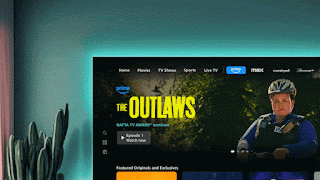|
| Source: 9to5Google |
Google Photos is implementing a significant user interface update, transitioning the existing "Library" tab to a new "Collections" tab. This change comes after a previous redesign attempt in 2022 was met with negative feedback and ultimately shelved. The tech giant has taken a more measured approach this time, directly addressing user concerns about the discoverability of shared albums.
In a recent support post, Google acknowledged the previous design's shortcomings and emphasized the new "Collections" tab's focus on improved content accessibility. Retaining the familiar bookshelf icon, the updated tab will feature prominent shortcuts ("pills") for key functionalities such as Favorites, Trash, Screenshots, Archive, and other frequently accessed sections. Notably, the Locked Folder will no longer be included in these shortcuts and the pills themselves will adopt a transparent aesthetic, departing from the current Material You design.
Central to the redesign is the consolidation of user content under a single, unified view. Accessing personal albums, shared albums, people-based groupings, documents, and other media types will be streamlined within the "Collections" interface. Furthermore, the "Photos on device" carousel has been replaced with a more intuitive "On this device" folder. Album navigation has also been enhanced, with clear filtering options for "All," "Shared with me," and "My albums."
To further optimize the user experience, the "Utilities" pill has been removed and its associated functionalities have been strategically relocated within the application:
Locked Folder: Accessible directly from the bottom of the "Collections" view.
Import Photos: Integrated under the "Create +" menu.
Content Creation: Streamlined under the "Create +" menu.
Free Up Space: Accessible via the user's Account profile.
Move Photos to Archive: Incorporated into the individual photo options menu.
Manage Photo Frames: Located within the Photos settings under "Apps & devices."